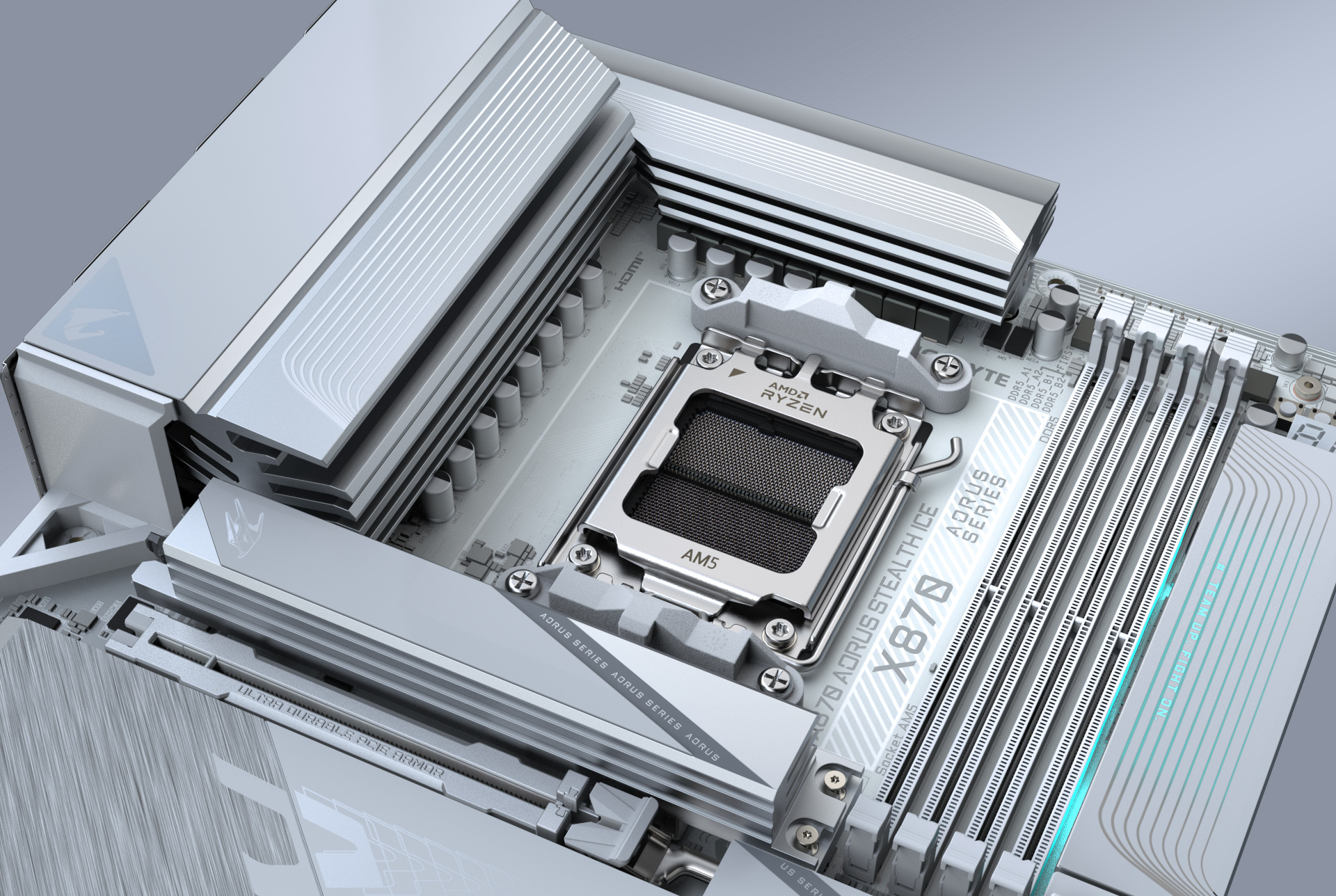The GIGABYTE X870 AORUS STEALTH ICE motherboard is one of the newest high-end options for AMD’s AM5 platform. Built for enthusiasts, gamers, and PC builders who value both performance and aesthetics, this board offers reverse-connector design, PCIe 5.0, DDR5 support, Wi-Fi 7, USB4 connectivity, and strong VRM power delivery.
This article covers everything you need to know about the X870 AORUS STEALTH ICE — specs, features, pros and cons, and why it stands out in 2025.
🧩 Key Specs of the X870 AORUS STEALTH ICE
-
Chipset: AMD X870
-
Socket: AM5 (Ryzen 7000, 8000, and 9000 series CPUs)
-
VRM: 16 + 2 + 2 twin digital phases with premium chokes & capacitors
-
Memory: 4 × DDR5 DIMM slots (high-speed support with EXPO/AI tuning)
-
Expansion: PCIe Gen5 x16 + additional PCIe 4.0/3.0 slots
-
Storage: Multiple M.2 slots (PCIe Gen5 x4 + PCIe Gen4 x4), with heatsinks & thermal pads
-
Connectivity: Dual USB4 (40 Gbps), multiple USB-A ports, Wi-Fi 7 + Bluetooth 5.4, 2.5GbE LAN
-
Cooling: Heatsinks, thermal pads lowering SSD temps by up to 12°C
-
Design: Reverse-connector “STEALTH” layout for hidden cables & cleaner builds
-
DIY Features: EZ-Latch GPU & M.2 installation, EZ-Debug LED zone, onboard power/reset buttons
🎨 Design & Build Quality
The standout feature of the X870 AORUS STEALTH ICE is its reverse-connector design. Gigabyte hides all headers (24-pin ATX, USB, SATA, fan headers) on the back side of the board. The result? A clean, cable-free look that appeals to builders using glass side panels or white-themed builds.
Gigabyte claims this design also improves airflow and case compatibility, with support from many major chassis brands. It’s part of their Project STEALTH initiative, aimed at making PC builds look more professional and polished.
⚡ Performance & Overclocking
This board is designed for high-performance CPUs like the Ryzen 9 9950X3D or Ryzen 9 9900 series.
Key performance highlights:
-
Strong VRM (16+2+2 phases) ensures stability for heavy loads and overclocking.
-
X3D Turbo Mode — one-click BIOS tuning that can deliver up to 18% gaming performance gains on Ryzen X3D chips.
-
AI-based DDR5 tuning — Gigabyte’s AI memory profiles push DDR5 to higher stable frequencies with less manual work.
-
Thermal management — enhanced heatsinks and pressure pads keep SSDs and VRMs cool under stress.
This makes the X870 STEALTH ICE motherboard perfect for gaming, streaming, and content creation.
🌍 Connectivity & I/O
Modern builders want future-proof connections, and the X870 AORUS STEALTH ICE delivers:
-
USB4 (40 Gbps) dual Type-C for high-speed external drives, VR headsets, and monitors.
-
Wi-Fi 7 + Bluetooth 5.4 for cutting-edge wireless performance.
-
2.5GbE LAN for wired gaming and streaming.
-
Multiple PCIe 5.0 / Gen4 slots for next-gen GPUs and expansion cards.
One of the coolest innovations is DriverBIOS, a 64MB BIOS that stores Wi-Fi drivers natively. That means you can install Windows and connect to Wi-Fi instantly without needing extra drivers.
🖥️ Storage & Expansion
The X870 AORUS STEALTH ICE motherboard is built with high-speed storage in mind:
-
PCIe 5.0 M.2 slot for next-gen SSDs with extreme read/write speeds.
-
Multiple PCIe 4.0 M.2 slots for high-capacity drives.
-
M.2 heatsinks with pressurized thermal pads, lowering SSD temperatures by up to 12°C.
This ensures storage runs cool and stable, even under sustained workloads.
✅ Pros of the GIGABYTE X870 AORUS STEALTH ICE
-
Premium aesthetics — reverse connectors create a sleek, cable-free look.
-
Powerful VRM — supports overclocking and top-end Ryzen CPUs.
-
USB4 & Wi-Fi 7 — future-proof connectivity options.
-
DriverBIOS innovation — built-in Wi-Fi driver in BIOS saves setup time.
-
Cooling improvements — better M.2 and VRM thermal design.
-
DIY-friendly features — EZ-Latch slots, debug LEDs, onboard controls.
⚠️ Cons / Trade-Offs
-
Price premium — more expensive than traditional ATX motherboards.
-
Case compatibility — requires cases designed for reverse-connector layouts.
-
Learning curve — first-time builders may find cable routing different.
-
Early BIOS updates — some new features (AI tuning, DriverBIOS) may need frequent updates at launch.
👤 Who Should Buy the X870 AORUS STEALTH ICE?
This motherboard is perfect for:
-
Gamers who want maximum FPS and stability.
-
PC modders who want a stunning, cable-free showcase build.
-
Content creators needing strong connectivity and storage bandwidth.
-
Future-proof buyers looking for USB4, PCIe 5.0, and Wi-Fi 7 support.
It’s less ideal for budget builds or users who don’t care about aesthetics.
🔮 Future-Proofing & Market Position
Compared to older X670 or B650 motherboards, the X870 AORUS STEALTH ICE offers:
-
Native USB4 support.
-
Reverse-connector design for cleaner builds.
-
AI-driven BIOS features for easier overclocking.
-
Next-gen storage & PCIe 5.0 readiness.
This places it firmly in the premium AM5 category, competing with ASUS ROG Crosshair and MSI Godlike boards.