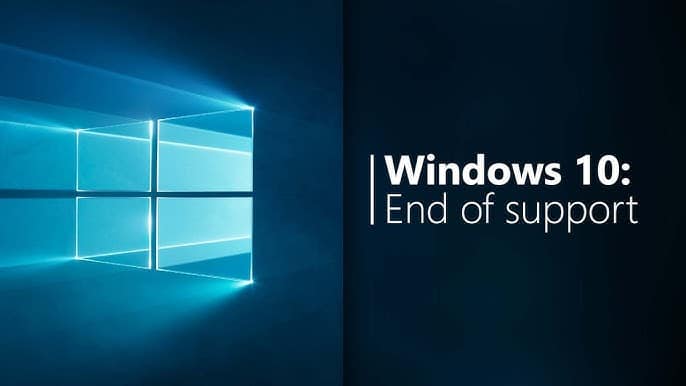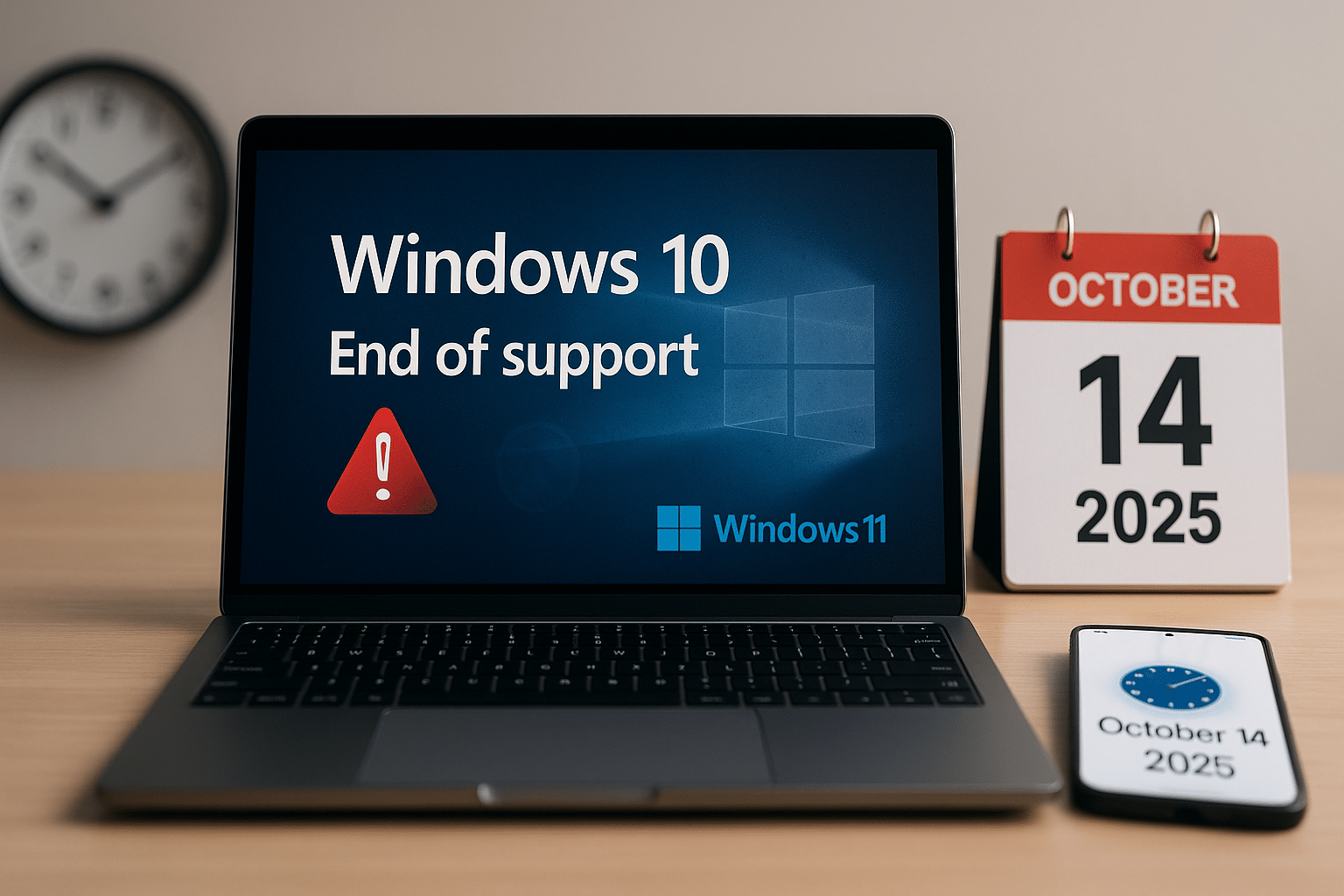The End of an Era
After nearly a decade as the world’s most popular operating system, Microsoft Windows 10 is finally reaching end of life (EOL). On October 14, 2025, Microsoft will officially end support for Windows 10, marking the end of updates, security patches, and official maintenance.
For millions of users and businesses worldwide, this milestone represents both a turning point and a challenge. While newer systems like Windows 11 and Windows 12 (expected in 2026) promise better performance and security, many users still rely on Windows 10 for its familiarity, stability, and compatibility.
So, what does the end of Windows 10 really mean — and how should you prepare?
Let’s break it down.
A Brief History: From Windows 10’s Promise to Its Sunset
Windows 10 launched in July 2015 as the successor to Windows 8. Microsoft famously called it “the last version of Windows”, suggesting it would evolve indefinitely through updates.
Instead, Microsoft shifted strategy — launching Windows 11 in 2021 with a redesigned interface, improved security, and hardware requirements that left many older PCs behind.
Now, nearly 10 years later, Microsoft is phasing out Windows 10 to focus entirely on newer versions optimized for:
-
AI integration (Copilot and Recall)
-
Cloud-connected workflows
-
Modern hardware architectures (TPM 2.0, UEFI, Secure Boot)
-
Hybrid desktop experiences for personal and professional users
Windows 10 has served well, powering everything from gaming PCs to corporate networks — but its time is coming to an end.
The Official End of Support Timeline
Microsoft’s end-of-life date for Windows 10 is October 14, 2025. Here’s what that means:
🛑 End of Feature Updates
No new features or major improvements will be added. The final version, 22H2, released in October 2022, will remain the last.
🛡️ End of Security Updates
After the deadline, Windows 10 will no longer receive critical security patches or vulnerability fixes. This exposes systems to malware, ransomware, and cyberattacks.
⚙️ End of Official Support
Microsoft’s support services — including technical assistance and warranty validation for OEMs — will cease for Windows 10 Home, Pro, and Enterprise editions.
📦 Extended Security Updates (ESU)
For enterprises and governments, Microsoft will offer Extended Security Updates (ESU) at a paid subscription rate. This is similar to what it did for Windows 7 after its end of life.
However, ESU plans are not meant for home users — they’re a temporary bridge for critical infrastructure migration.
Why Microsoft Is Ending Windows 10
Windows 10 was revolutionary in its time — but the tech landscape has changed drastically since 2015.
1. Hardware Modernization
Windows 10 was built for older, legacy systems — including those without Trusted Platform Modules (TPM 2.0) or Secure Boot.
Today, these are essential for modern cybersecurity standards and firmware protection.
2. AI and Cloud Integration
Newer versions of Windows, particularly Windows 11 with Copilot, leverage AI accelerators and cloud infrastructure that Windows 10 simply can’t handle efficiently.
3. Maintenance Efficiency
Supporting multiple OS generations simultaneously consumes vast resources. Microsoft aims to streamline its ecosystem, focusing development on Windows 11 and upcoming Windows 12.
4. Security Concerns
Older codebases are harder to secure. Retiring Windows 10 allows Microsoft to focus on proactive security models like Zero Trust, Secure Core PCs, and AI-based threat detection.
The Risks of Staying on Windows 10
While Windows 10 won’t stop working after 2025, using it will carry increasing risks and limitations.
1. No Security Updates
Without patches, your system becomes vulnerable to:
-
Zero-day exploits
-
Ransomware attacks
-
Data breaches and malware infections
Attackers often target unsupported systems, knowing they won’t receive fixes.
2. Software Compatibility Issues
Developers will gradually phase out Windows 10 support. Future versions of applications, drivers, and games may no longer install or run properly.
3. Hardware Driver Gaps
Manufacturers will stop optimizing drivers for Windows 10, focusing exclusively on Windows 11 and beyond. Performance and stability will decline over time.
4. No Customer Support
Microsoft and most OEMs will no longer assist with troubleshooting, licensing issues, or device activation after the cutoff.
5. Regulatory Risks for Businesses
For enterprises, using an unsupported OS may violate compliance standards (e.g., GDPR, ISO 27001, HIPAA) that require up-to-date software security.
Upgrading to Windows 11: What You Need to Know
For most users, the natural step is to upgrade to Windows 11 — Microsoft’s current supported operating system.
System Requirements
To upgrade, your PC must meet these key requirements:
-
Processor: 1 GHz or faster, 2+ cores, 64-bit
-
RAM: 4 GB minimum (8 GB recommended)
-
Storage: 64 GB or more
-
Firmware: UEFI with Secure Boot
-
TPM 2.0: Trusted Platform Module required
If your device lacks TPM 2.0 or UEFI, Windows 11 will not install officially. Some workarounds exist, but they are unsupported and may void warranties.
Benefits of Upgrading
-
Stronger Security: Secure Boot, Windows Hello, and virtualization-based security.
-
Performance Boost: Optimized for DDR5 memory and PCIe 5.0 SSDs.
-
AI Integration: Windows Copilot for productivity and Bing AI integration.
-
Modern Interface: Redesigned taskbar, window management, and theme options.
-
Better Gaming: DirectStorage and AutoHDR support improve gaming load times and visuals.
If your PC meets the specs, the upgrade process can be completed via Windows Update or the Media Creation Tool.
What If Your PC Isn’t Compatible?
Many PCs sold before 2018 lack TPM 2.0 or UEFI — meaning they can’t officially upgrade. Here are your options:
1. Buy a New PC
Modern PCs with Intel 12th-gen or AMD Ryzen 6000 chips (and later) come pre-equipped for Windows 11 and beyond.
Given that Windows 10’s end coincides with rising AI-PC hardware trends, upgrading could future-proof your system.
2. Install an Alternative OS
You could switch to:
-
Linux distributions like Ubuntu, Fedora, or Mint — stable, secure, and customizable.
-
ChromeOS Flex, a lightweight, web-centric OS ideal for older hardware.
3. Use Windows 10 with Extended Security Updates (ESU)
Large organizations can subscribe to ESU until 2028, but it’s costly and not recommended for personal use.
4. Stay on Windows 10 (Not Recommended)
If you must, use strict security practices:
-
Enable offline backups.
-
Install a third-party antivirus with exploit protection.
-
Avoid untrusted downloads and networks.
The Business Perspective: Migration Planning Is Critical
For enterprises, migrating from Windows 10 is more than a software update — it’s a logistical project.
Steps to Prepare
-
Inventory Existing Devices: Identify systems running Windows 10.
-
Assess Compatibility: Check if hardware supports Windows 11 or newer.
-
Plan Phased Rollouts: Begin upgrades early to avoid last-minute bottlenecks.
-
Train Employees: Educate users on Windows 11’s interface and features.
-
Secure Data: Implement cloud backups before any migration.
Cost Considerations
Delaying migration can be expensive. Cyberattacks and compliance violations often cost far more than proactive upgrades.
Many organizations are also using this opportunity to shift toward cloud-based environments — such as Microsoft 365, Azure Virtual Desktop, and Windows 365 Cloud PCs — offering scalability and security benefits.
Hardware Implications: A Boost for the PC Market
Ironically, the end of Windows 10 may give the PC hardware industry a major boost.
Why It Matters
-
Millions of older devices are not compatible with Windows 11.
-
Enterprises will upgrade fleets of laptops and desktops.
-
New systems will adopt AI-capable chips, DDR5 memory, NVMe storage, and integrated NPUs (Neural Processing Units).
According to market analysts, the Windows 10 sunset could drive one of the largest hardware refresh cycles since 2020, benefiting OEMs like Dell, HP, Lenovo, and Acer.
What Comes Next: Windows 12 and the AI Era
Microsoft isn’t slowing down. Insiders suggest that Windows 12, expected in 2026, will be a cloud-connected, AI-accelerated platform designed for hybrid work and adaptive devices.
Key expected features include:
-
AI copilots embedded system-wide.
-
Cloud modular updates for faster patching.
-
Energy-aware task scheduling for efficiency.
-
Deeper integration with ARM and RISC-V architectures.
This evolution cements Microsoft’s vision of an intelligent, connected ecosystem — one where the operating system isn’t just software, but a smart platform that adapts to users.
Preparing for the Post-Windows 10 Future
The end of Windows 10 marks a defining moment in computing history — closing a chapter on one of the most successful operating systems ever built.
While it may feel inconvenient, this transition also opens the door to faster, safer, and smarter computing experiences.
Whether you’re a gamer, a professional, or an IT administrator, now is the time to:
-
Back up data
-
Evaluate hardware compatibility
-
Plan your migration path
As Windows 10 fades into legacy status, the future of Windows — and computing itself — is being reshaped by AI, security, and intelligent design.
The best way to embrace that future?
Prepare today.